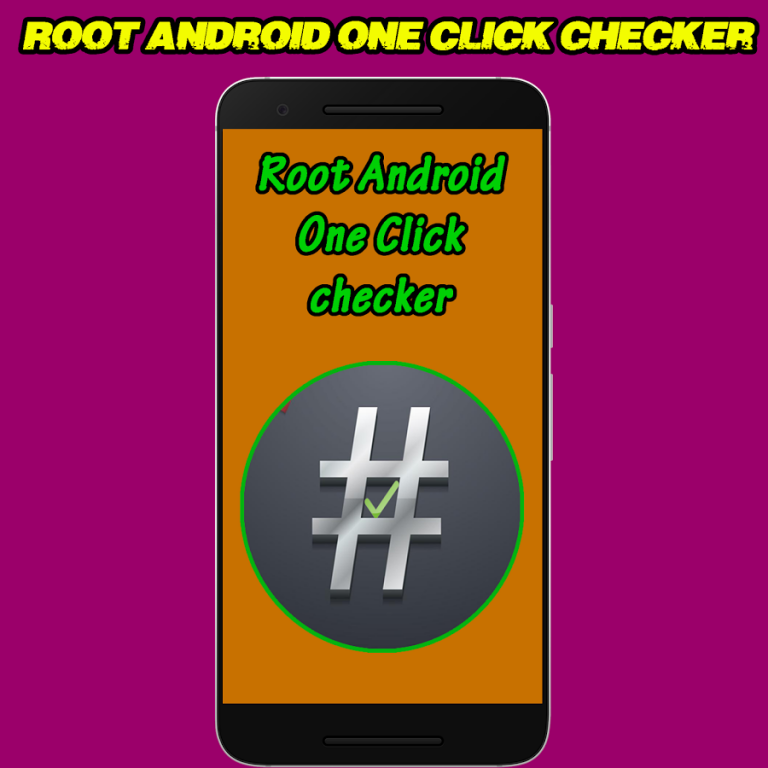Root Android One Click Checker 1.0
Free Version
Publisher Description
Root Android One Click checker will let you get Root access in your Android phone or tablet with an easy method.Root Checker can verify whether or not root access is 100% functioning in Android devices. Root Checker Pro Free provide all Android users with the simple way to check their device(mobile phone,pad and so on) for root (administrator, superuser, or su) access.
If you don't know what means rooting your device, it means obtaining superuser permissions to your Android’s software, and being able to change or modify the software code on the device. This way, you gain the ability to load custom software, install custom themes, increase performance and battery life.
-------------Features---------------
- Information about what is Root
- Root Checker tool
- It shows you detailed information about your device.
- Free forever
- Detects “Root” and “Busybox”
- Accurately checks “su”path and “busybox” path
- Easy to use
- Android version 7/Nougat support.
- Shows Basic build information
- Lets know users bascics of Rooing,UnRoong,rooting pros and cons.
The process of confirming root access is sometimes known by other terms such as, gaining superuser access or gaining administrator access. Root Checker Basic covers all these terms as they relate to one core function, being able to execute commands through the su binary with root access.
With this application, you can easily find out if your device has root (superuser) access. It is a very simple, quick and reliable method to get root info.
We have tested this app on many devices. If you find a bug in this app you can report to us.
About Root Android One Click Checker
Root Android One Click Checker is a free app for Android published in the System Maintenance list of apps, part of System Utilities.
The company that develops Root Android One Click Checker is Dev Florian Eichel. The latest version released by its developer is 1.0.
To install Root Android One Click Checker on your Android device, just click the green Continue To App button above to start the installation process. The app is listed on our website since 2016-12-22 and was downloaded 109 times. We have already checked if the download link is safe, however for your own protection we recommend that you scan the downloaded app with your antivirus. Your antivirus may detect the Root Android One Click Checker as malware as malware if the download link to com.one.click.rootchecker is broken.
How to install Root Android One Click Checker on your Android device:
- Click on the Continue To App button on our website. This will redirect you to Google Play.
- Once the Root Android One Click Checker is shown in the Google Play listing of your Android device, you can start its download and installation. Tap on the Install button located below the search bar and to the right of the app icon.
- A pop-up window with the permissions required by Root Android One Click Checker will be shown. Click on Accept to continue the process.
- Root Android One Click Checker will be downloaded onto your device, displaying a progress. Once the download completes, the installation will start and you'll get a notification after the installation is finished.